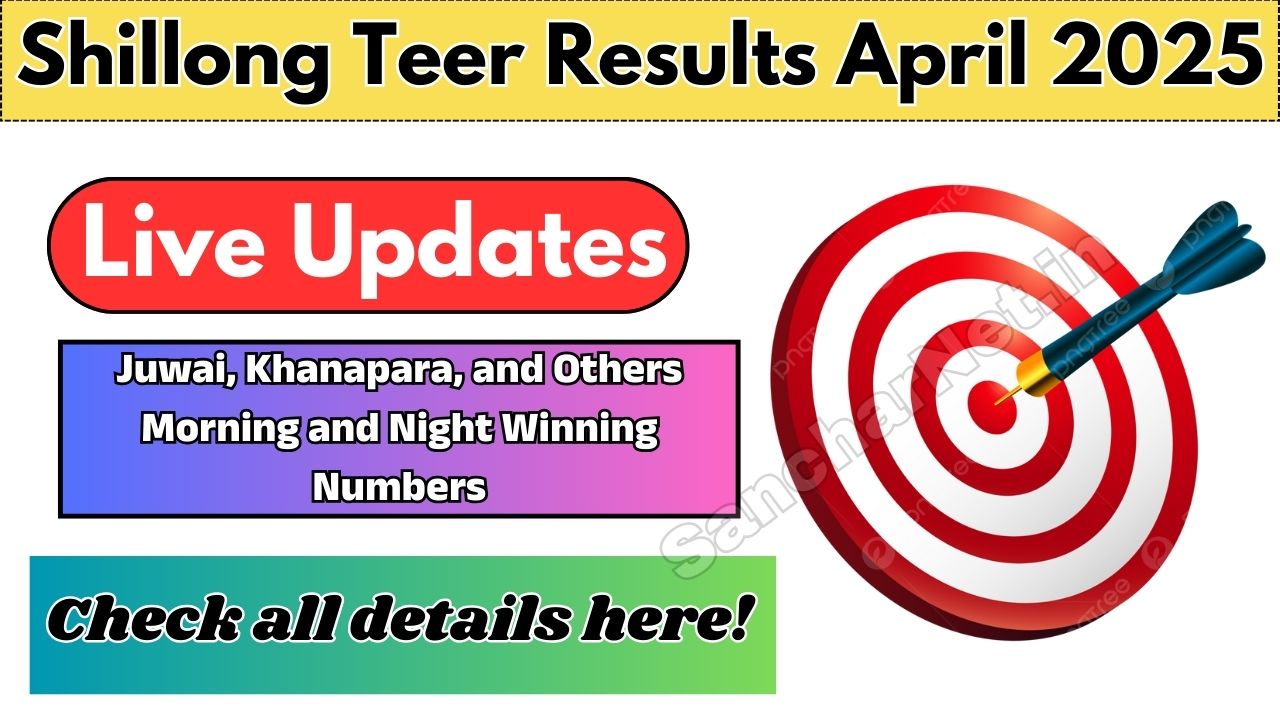Changes Required to Your Bank Account to Receive Social Security Payments: The Social Security Administration (SSA) plays an essential role in safeguarding the financial well-being of millions of Americans, especially retirees, disabled individuals, and survivors. With over 71 million beneficiaries relying on Social Security for monthly income, it’s critical to ensure that your bank account information is accurate and up-to-date. A small error can cause delays in receiving payments, potentially affecting your financial stability.
If you’re wondering, “What changes must you make to your bank account to receive Social Security payments?”, this comprehensive guide will walk you through everything you need to know. Whether you’re setting up your first deposit or updating existing information, it’s crucial to act correctly to keep your payments flowing smoothly.

Why Updating Your Bank Account Information is Vital
Updating your banking information for Social Security payments is not just a formality—it’s crucial for:
- Ensuring uninterrupted monthly income
- Preventing lost or delayed payments
- Maintaining financial security in retirement or disability
In today’s digital era, most beneficiaries opt for Direct Deposit, a faster, safer, and more reliable way to receive Social Security payments directly into a bank account or onto a debit card.
How to Update Your Bank Account for Social Security Payments
There are multiple convenient methods offered by the SSA to update your banking information:
1. Update Bank Details Online through SSA.gov or Login.gov
The quickest and easiest method to change your banking information is online:
- Visit the Social Security Administration website or Login.gov portal.
- Sign into your my Social Security account or create a new one if you don’t have it.
- Navigate to the “Direct Deposit” section.
- Update your bank routing number, account number, and account type (checking or savings).
- Confirm and submit the changes.
Advantages:
- Available 24/7
- Quick confirmation
- Secure and encrypted platform
Always double-check the new account details before submitting to avoid mistakes that could delay your benefits.
New R50 and R100 Banknotes Announces By SARB In 2025: All You Need to Know
$256 Centrelink Cost of Living Cash Boost Arrives in April 2025: Who’s Eligible, How to Get It?
2. Contact Your Bank Directly
Another option is to contact your bank, credit union, or financial institution:
- Visit your local branch in person.
- Request assistance to set up or update direct deposit for Social Security.
- Provide your Social Security Number (SSN) and new bank details.
Advantages:
- Personalized assistance
- Immediate confirmation
- Helps avoid online errors
Your financial institution will forward the updated information to the SSA on your behalf, ensuring a smooth transition.
3. Update by Phone with the Social Security Administration
Prefer speaking to a person instead? You can call the SSA:
- Dial the SSA toll-free number: 1-800-772-1213.
- Speak with a representative to update your direct deposit information.
- Provide necessary details like your SSN, current address, and new bank account information.
Advantages:
- Good for those without internet access
- Helpful for complex cases requiring explanation
- Available Monday through Friday, from 8:00 AM to 7:00 PM
4. Use the Direct Express® Debit Card
If you don’t have a bank account, you can still receive your Social Security benefits securely:
- Direct Express® Debit Card is a prepaid debit card option sponsored by the U.S. Department of the Treasury.
- Your Social Security payments will be deposited directly onto your card each month.
- Use the card for purchases, ATM withdrawals, or bill payments.
Advantages:
- No need for a traditional bank account
- Safe and government-backed
- Ideal for those facing banking challenges
You can sign up for Direct Express by calling 1-800-333-1795 or by visiting the Direct Express website.
Common Mistakes to Avoid When Updating Banking Information
When making changes, it’s essential to avoid these common pitfalls:
- Entering incorrect routing or account numbers
- Failing to double-check account type (checking vs. savings)
- Ignoring confirmation emails or letters from SSA
- Assuming your bank will automatically notify SSA after switching accounts
Remember: A simple error can delay your Social Security payments by 30 days or more.
How Long Does It Take for Banking Changes to Take Effect?
After updating your bank details:
- It typically takes 1 to 2 payment cycles (about 30-60 days) for the new information to take effect.
- During this time, your payments may still go to your old bank account, so it’s crucial to keep both accounts open until the switch is confirmed.
Once the update is processed, you’ll receive a confirmation notice from the SSA.
Alaska $1702 PFD and Energy Relief Payment for April 2025 – Who Qualifies and When to Expect It?
SSDI and SSI Benefits in April 2025 – No $5,700 Bonus, But Here’s the Real Increase
Important Security Tips When Updating Information
Since you’re dealing with sensitive financial information, follow these security tips:
- Use only official SSA websites (like SSA.gov or Login.gov).
- Never share personal information over email or unverified phone calls.
- Use strong passwords for your SSA account.
- Monitor your bank account for unauthorized activity after making changes.
Warning: Scams impersonating the SSA are increasing. The SSA will never threaten you or ask for personal information via phone, text, or email.
Conclusion
Keeping your bank account information current is essential for receiving uninterrupted Social Security payments. Whether you prefer online updates, personal bank assistance, phone support, or a Direct Express card, the SSA offers flexible options to meet your needs.
Remember: Financial security in retirement starts with staying informed and proactive. Don’t wait until an issue arises. Update your details today and enjoy peace of mind knowing your benefits will continue arriving safely and on time.
FAQs About What Changes Required to Your Bank Account to Receive Social Security Payments?
Can I change my bank account information at any time?
You can update your Social Security direct deposit information at any time by logging into your mySocialSecurity account, calling SSA, or contacting your bank.
Will my Social Security payment be delayed if I change my bank account?
It’s possible that one payment cycle could be affected if changes are made too close to the scheduled payment date. Always update your information well in advance and keep your old account open until the switch is confirmed.
What if I closed my old bank account before updating my Social Security direct deposit?
If your old account is closed before your update is processed, your payment may be returned to the SSA, causing a delay. You would then need to contact SSA to reissue the payment, which could take weeks.
Is the Direct Express Card safe?
Yes, the Direct Express® Debit Card is a secure and government-backed way to receive federal benefits without a traditional bank account. It offers fraud protection and can be used anywhere Mastercard is accepted.
How do I sign up for a mySocialSecurity account?
Visit SSA.gov/myaccount and follow the instructions to create an account. You’ll need:
A valid email address
Social Security Number (SSN)
U.S. mailing address
Phone number for two-step verification


![Assam Circle Offers New Super Saving Plans- Family pack and Jeevan Sathi plan 2025 [Complete Guide] 3 Assam Circle New Super Saving Plans](https://sancharnet.in/wp-content/uploads/2025/02/Assam-Circle-New-Super-Saving-Plans-1024x576.jpg)


![Kerala Lottery Result Today Live 28 Feb 2025 : KARUNYA PLUS KN-563 Friday 3PM Draw 6 [LIVE] Kerala Lottery Result Today (28.02.2025) KARUNYA PLUS KN-563 Friday 3PM Draw](https://sancharnet.in/wp-content/uploads/2025/02/LIVE-Kerala-Lottery-Result-Today-28.02.2025-KARUNYA-PLUS-KN-563-Friday-3PM-Draw-1024x576.jpg)